WhatsApp Chatbot Program
The Ultimate Solution for Automated Messaging and Intelligent Communication

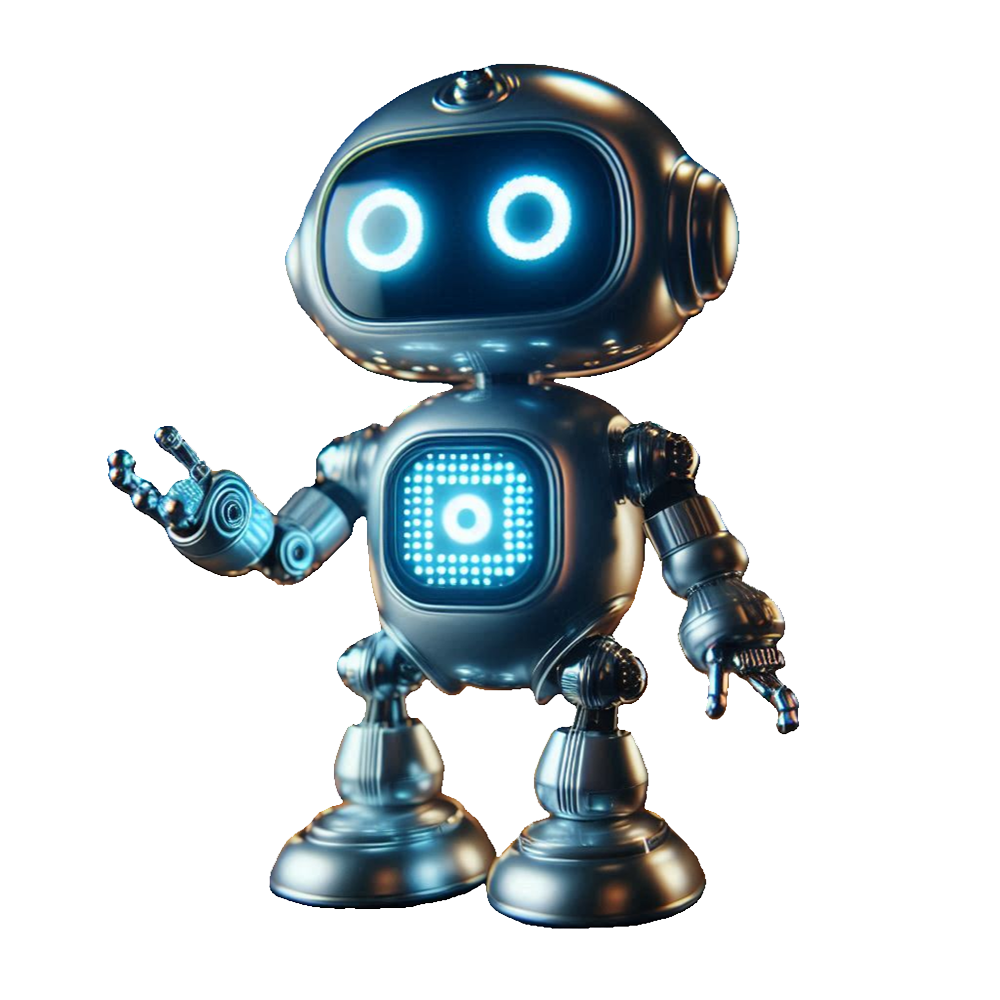

Increased Sales
Chatbots can be used for conversational marketing and offering special deals to customers,
Improving the Customer Experience
The chatbot provides an interactive and fast experience for customers, increasing their satisfaction and loyalty to the brand.
Cost-Effective
Reduce the need for a large support team.
Lower operational costs.
Allocate resources more efficiently.
Enhancing the brand image
The chatbot enhances the brand's image as an innovative brand that focuses on customer service.
Personalized Customer Experience
Use data for personalized responses.
Strengthen customer relationships.
Cater to specific customer needs and preferences.
Increased Team Efficiency
Chatbots handle frequently asked questions, freeing up customer service teams to focus on more complex tasks. Enhanced Customer Experience: Chatbots provide a quick and interactive customer experience, boosting customer satisfaction and loyalty.
Enhanced Data Collection
Gather insights from customer interactions. Improve products and services based on feedback. Use data to enhance the overall customer experience.
24/7 Availability
Chatbots are available round the clock. Ensure users receive assistance at any time. Improve customer satisfaction with instant help.
Seamless Integration
Integrate with existing CRM systems. Ensure a smooth flow of information. Maintain up-to-date customer data.
Building strong relationships with customers
The chatbot helps build strong relationships with customers by providing support and assistance at any time.
Improved Customer Engagement
Provide interactive, helpful responses. Boost customer engagement with timely updates. Keep users informed and connected with the brand.
Increase brand awareness
The chatbot can be used to raise awareness of the brand and its products and services.


Steps to Effectively Use WhatsApp Chatbot
Explore a new world of possibilities. Start now and enjoy a unique experience. Don’t miss the chance to try our innovative service. Join millions of users around the world.

STEP ONE
Conduct an In-Depth Business Analysis
1 - Our specialized team will perform a comprehensive analysis of your business's nature and marketing objectives.
2 - Identify the target audience and their preferences based on your business profile.
3 - Analyze the strengths and weaknesses of your business through a clear and detailed meeting with you.

STEP TWO
Design the Chatbot Strategy
1 - Define the main objectives of the chatbot, such as responding to inquiries, marketing, and driving sales.
2 - Create engaging and relevant conversation scenarios tailored to your audience.
3 - Determine the keywords that will be used to trigger responses in a simple and effective manner.

STEP THREE
Develop the User Interface
1 - Design an intuitive and user-friendly interface with visually appealing designs.
2 - Select colors and fonts that reflect your brand identity.
3 - Craft welcome messages and other content to attract and engage customers.
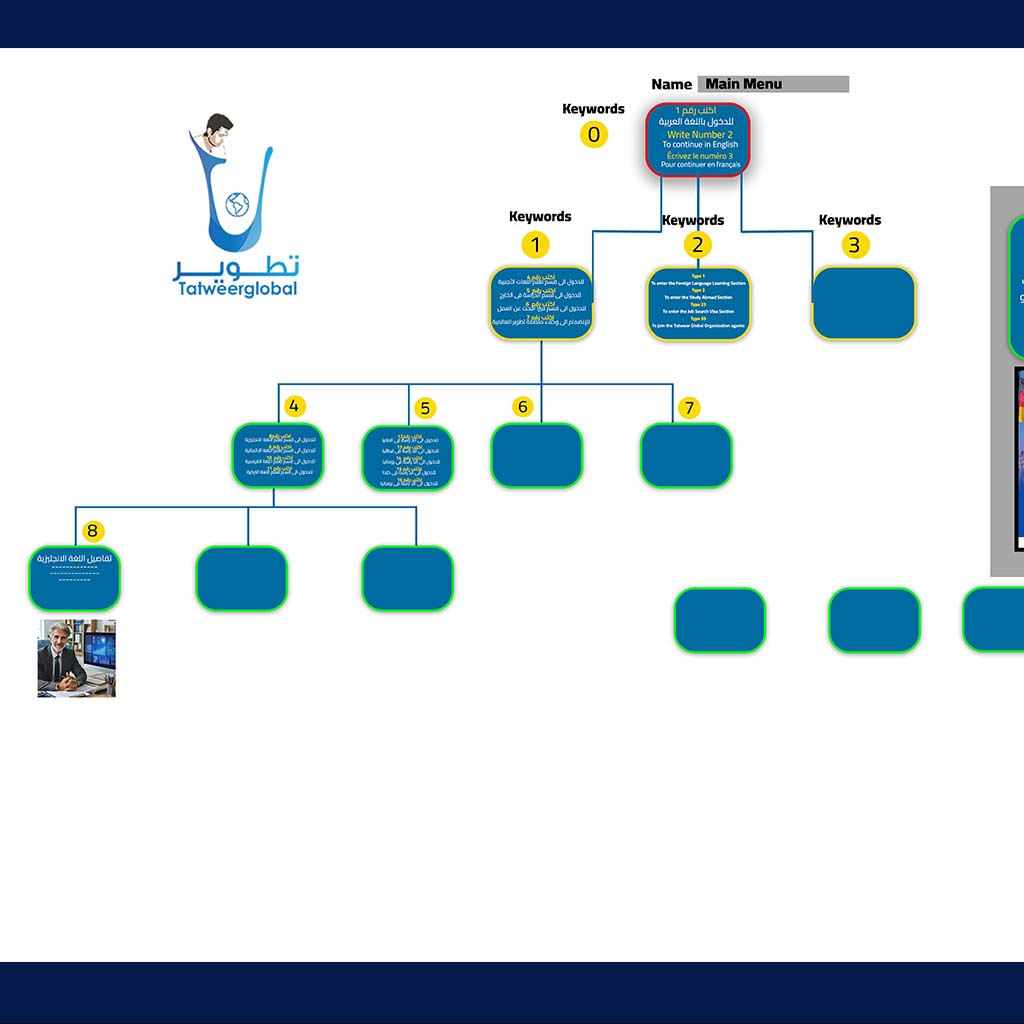
STEP FOUR
Program the Chatbot:
1 - Build the chatbot structure and prepare it to handle inquiries.
2 - Write automated responses and branching scenarios for each product or service.
3 - Integrate the chatbot with other systems if needed, such as Google Forms, your website, Zoom, or Google Calendar.
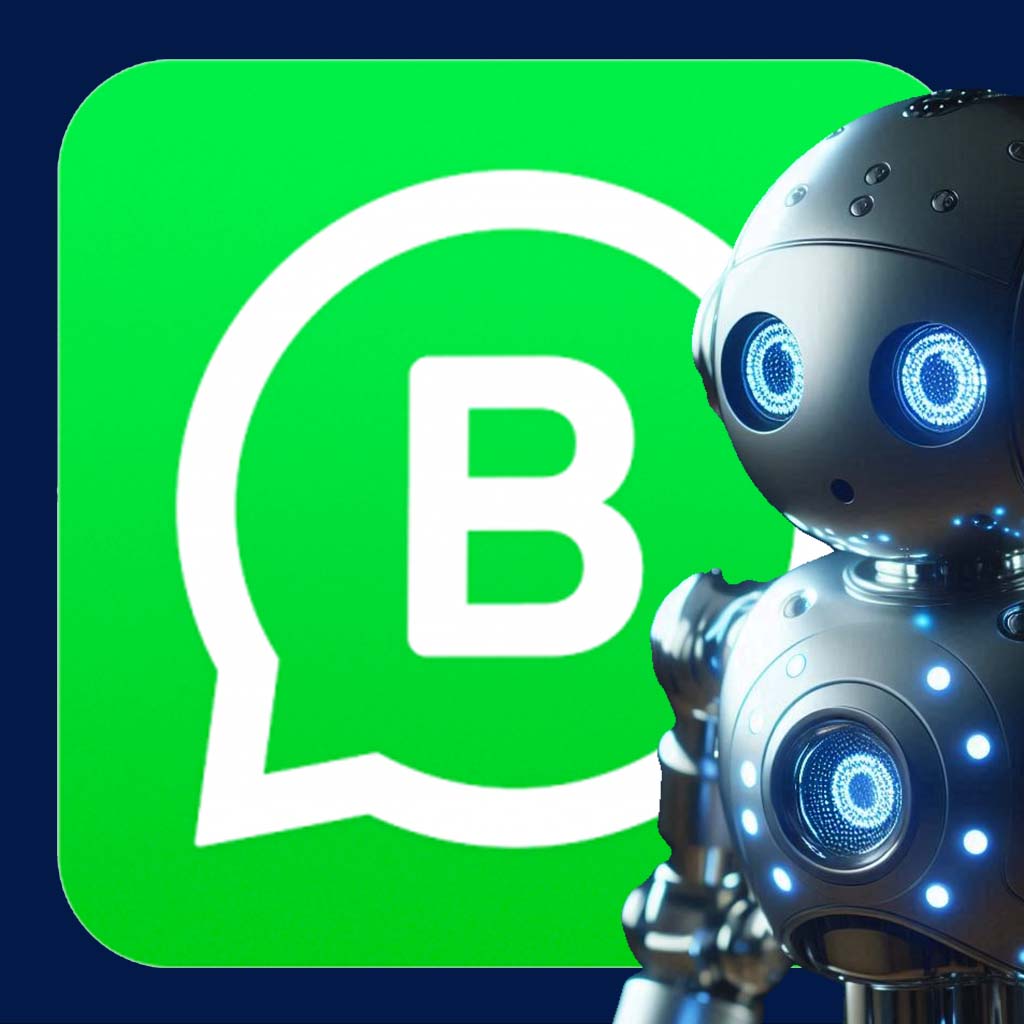
STEP FIVE
Integrate with WhatsApp Business
1 - Connect the chatbot to your WhatsApp Business account.
2 - Activate available WhatsApp Business features such as broadcast messages, mailing lists, welcome messages, automated responses, and business hours.

STEP SIX
Testing and Refinement
1 - Conduct comprehensive testing to ensure the chatbot functions correctly.
2 - Fix any issues or bugs.
3 - Ensure the chatbot provides a seamless and enjoyable user experience.

STEP SEVEN:
Launch and Monitoring
1 - Launch the chatbot and make it operational.
2 - Continuously monitor its performance and analyze the data.
3 - Implement necessary adjustments to enhance performance.

STEP EIGHT
Training and Support:
1 - Train your team on how to effectively use and manage the chatbot.
2 - Provide ongoing technical support to ensure smooth operation.
Free
try our chatbotStandard
Affordable and accessiblePremium
Elevate your experienceEntrepreneur
Your path to successFree
try our chatbotStandard
Affordable and accessiblePremium
Elevate your experienceEntrepreneur
Your path to success
The WhatsApp chatbot program has greatly improved our customer communication. We can now respond to inquiries quickly and efficiently, which has increased customer satisfaction.

By using the WhatsApp chatbot, we saved a lot of time and improved our operational efficiency. We are very pleased with the results.

A great experience! Using the chatbot made it easier for us to manage appointments and respond to customers at any time.
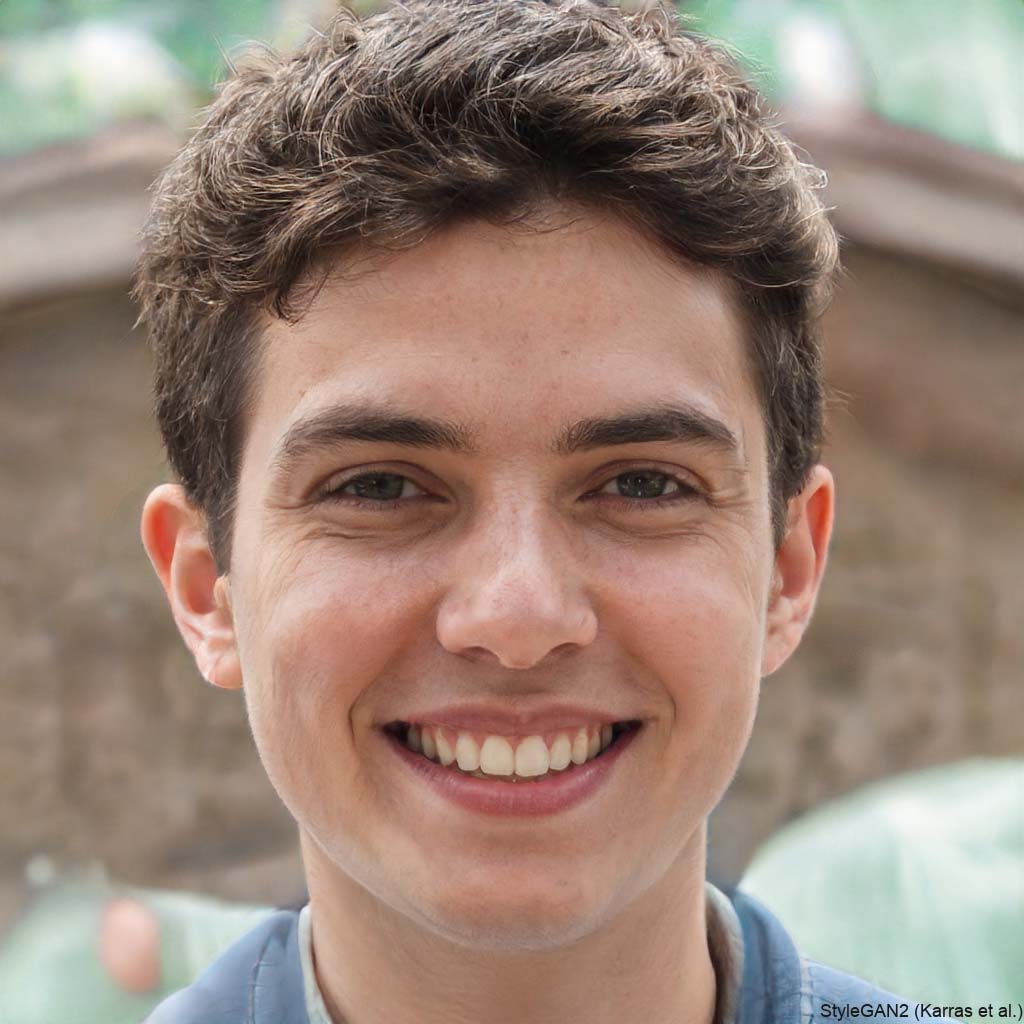
An increase in sales and improved time management are the main benefits we’ve gained from using the WhatsApp chatbot. We highly recommend it.

















